How to use ArwByIdx – Other – 27 November 2023
[ad_1] Product info: This product receives information from indicators/SignalTools and displays arrows and notifications when specific conditions are met. For example, arrows are displayed and notified when MA25 and MA50 cross, when SAR reverses, when MACD plus-minus changes, when the closing price crosses the Bollinger Band, and more. For specific settings, please refer to the

[ad_1]
Product info:
This product receives information from indicators/SignalTools and displays arrows and notifications when specific conditions are met.
For example, arrows are displayed and notified when MA25 and MA50 cross, when SAR reverses, when MACD plus-minus changes, when the closing price crosses the Bollinger Band, and more.
For specific settings, please refer to the sample setup image.
See the end of this post for the configuration file that can be loaded into ArwByIdx.
Products page:
MT4: https://www.mql5.com/en/market/product/109006
MT5:
Preliminary Preparation
Please open the options from the MT4/MT5 menu and set the “Notification Function” tab.
To use the notification function, go to Options Notifications, get/install the iPhone/Android app, go to Settings at the bottom of the app screen, open Chat and Messages, and set your MetaQuotesID to MT4/MT5. Check the Enable push notification feature. If the message appears on your phone successfully in the test, you have succeeded.
Parameters:
Signal mode : The following types are available
– Arrow Signal:Working with simple arrows.
– Cross line:Crossing of lines, reversal of bars.
– Cross price/zero:comparison with closing price or zero, HIGH, LOW.
– Mixed Cross:Compound patterns for test.
Filename of Indicator : Indicator name to be linked
Index number of UP/DOWN : Buffer numbers, comma separated, can be specified, ZERO, CLOSE, HIGH, and LOW can also be used.
shift : Select the target bar (0 for the newest bar)
keep Arrow : Continuously displays dot marks.
Timeframes : If the upper timeframe is specified, arrows will be displayed on all applicable bars in the past time. After the latest bar, the arrows will be displayed from the timing of the arrow. If a lower timeframe is specified, the arrow will be displayed at the timing of the arrow, but if the arrow does not continue in the lower timeframe, the arrow will disappear.
Parametor 1-8 : Specify the target indicator parameters in order. Multiple parameters can be specified by separating them with commas.Notice:The corresponding parameter can be a numeric type or a character type, and MT4/MT5 may freeze if the data does not match. If you put a numeric value in the place of a character type, put a [‘] single-cotation mark at the beginning, just like in Excel, etc. In the case of true/false, enter zero for false and one for true.
-Arrow Settings—–
Add string for up/down arrow : Add additional characters to the object name.
Color for up/down arrow : the color of the arrow.
Arrow Size : Size
Distance from arrow : The distance from the price
Arrow code for up/down arrow (0:auto) : If you want to change it, please specify the code
Dot code for up/down arrow(0:auto) : If you want to change it, please specify the code
Number of MAX bars : Specify the number of bars to display past arrows
-Notifications—–
Push Notification, Send E-Mail, Alert, Sound, Sound File : Each of these will cause a notification or action with true.
– Message —–
Font size, Seconds to display, Corner : Change the message settings as needed.
configuration file
It’s easy to configure the settings by loading a configuration file on the parameter screen.
Press the Load button on the parameter screen.
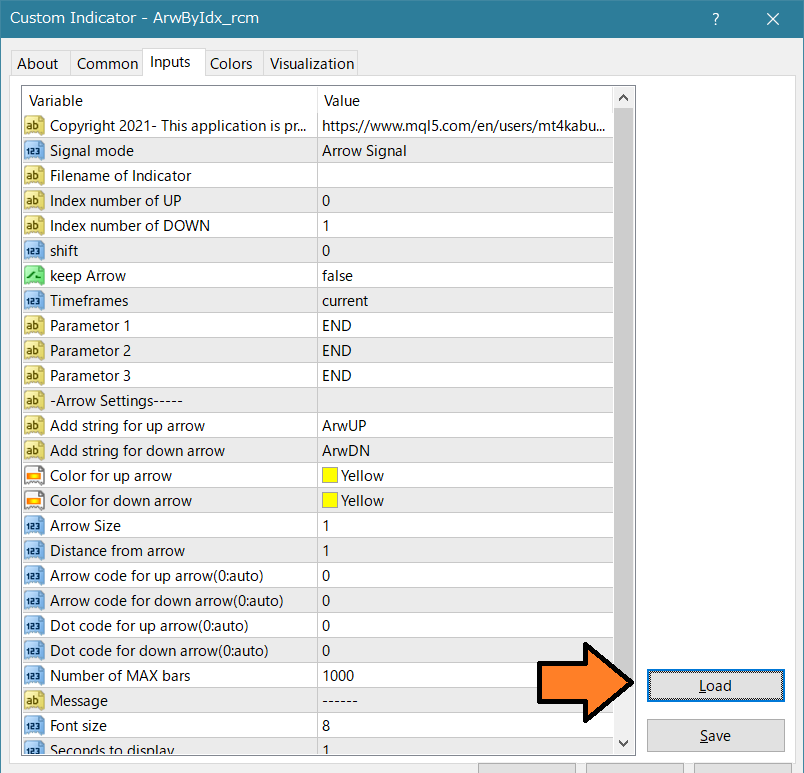
In the file selection dialog, select one of the ArwByIdx_xxxx file and press Open.
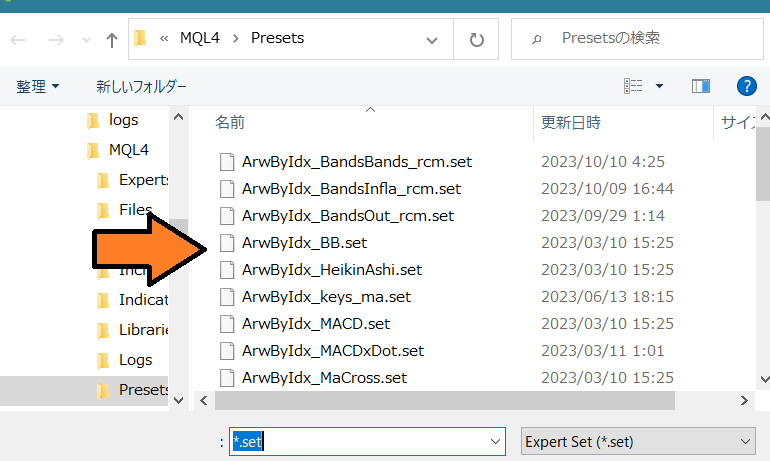
When the parameters are set, press the OK button.
Please change these configuration files to your own settings.
Sample Configrations
Golden & Dead Crosses of Moving Averages
MA10: Gray, MA25: Yellow

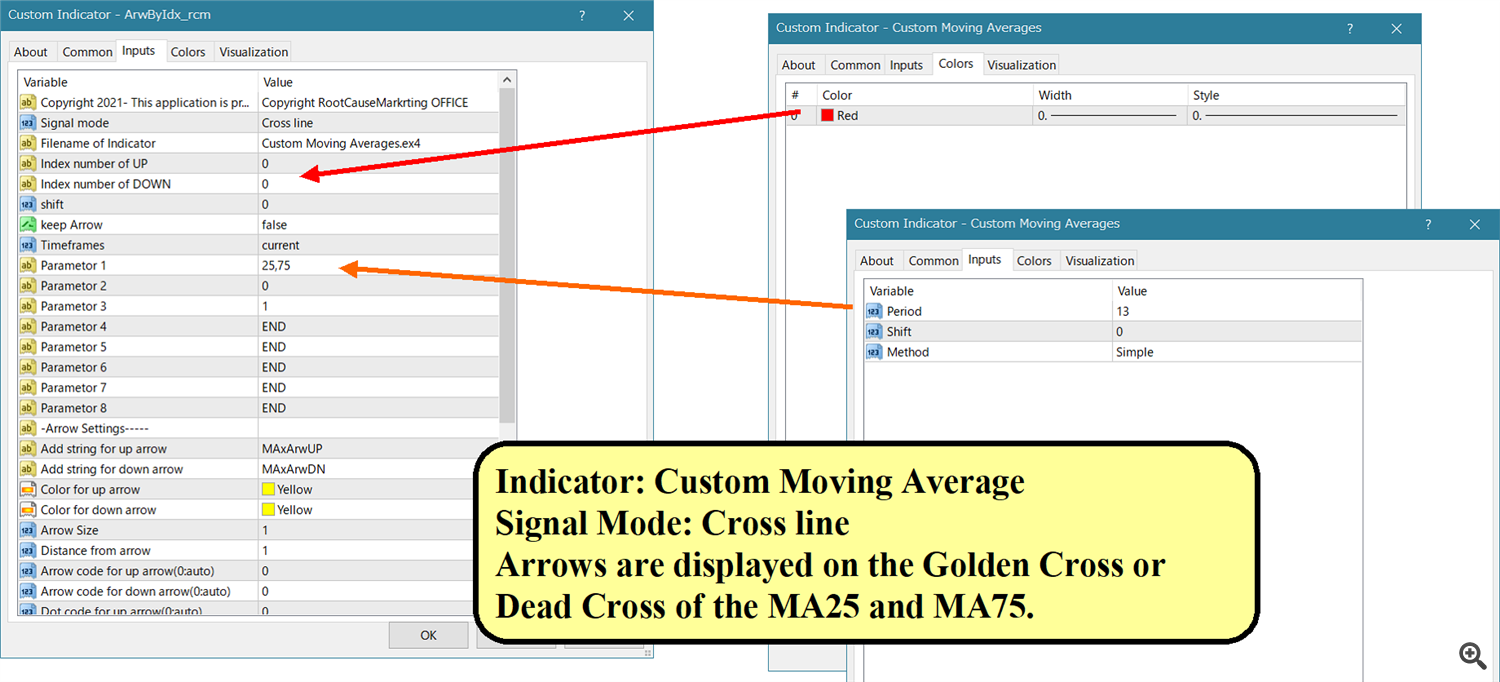
Heikin-ashi Reversal
Average leg: Red, White

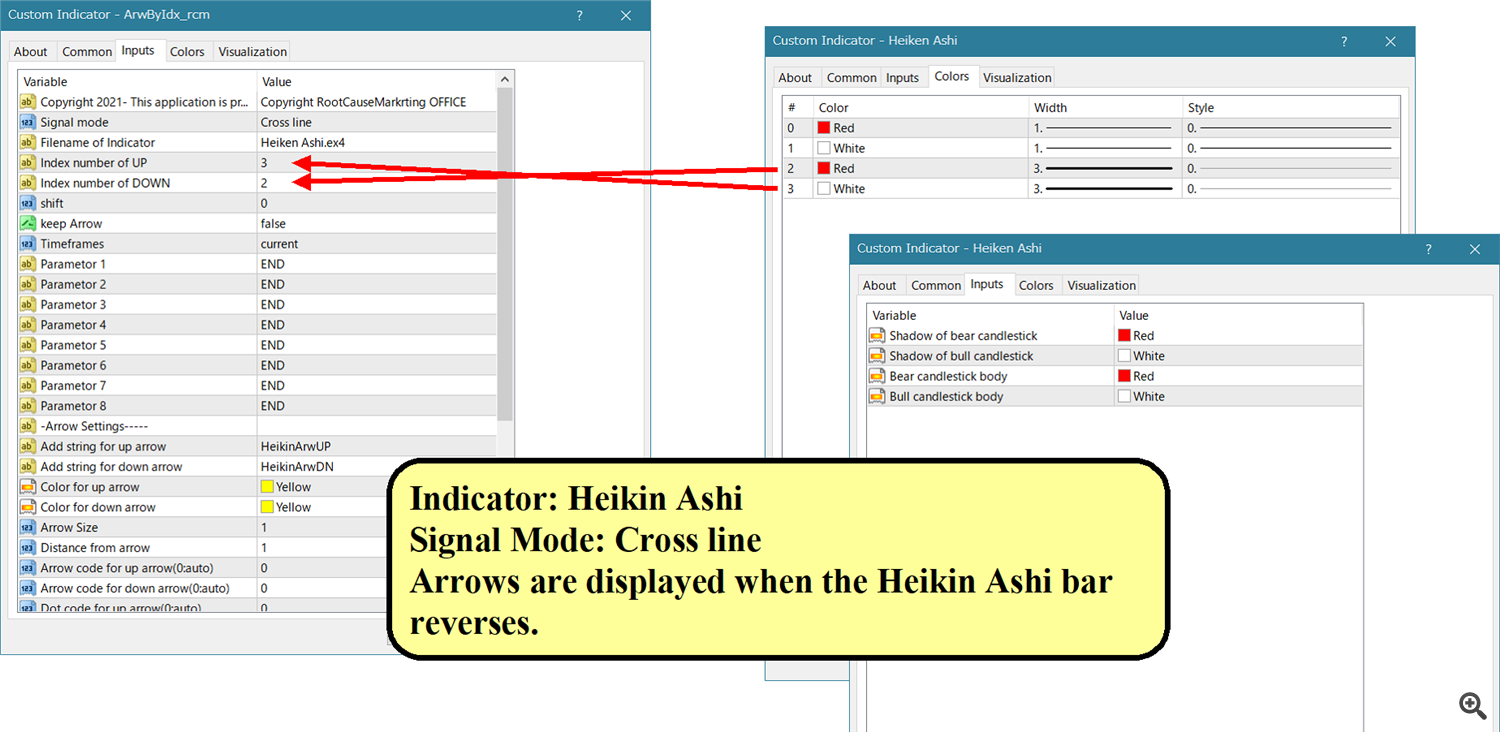
Bollinger Band breakthrough
BB: Yellow

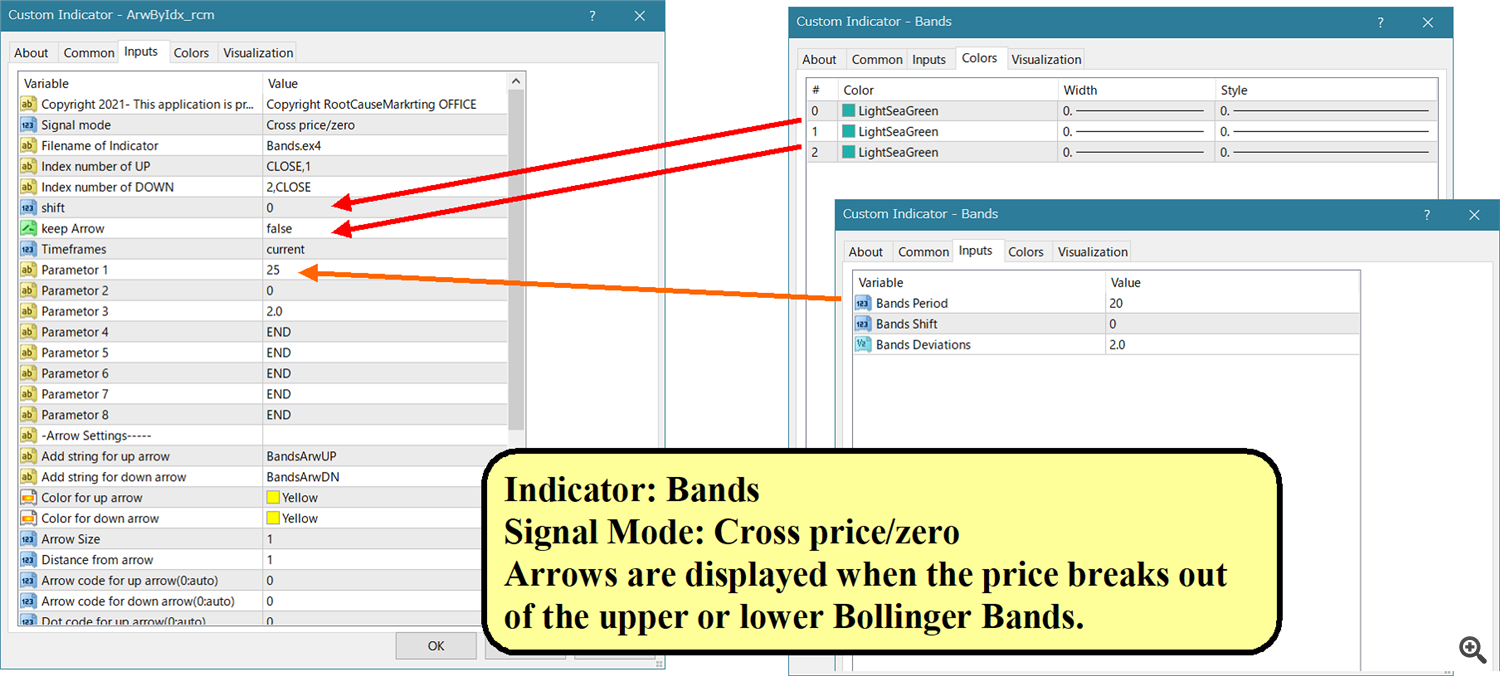
MACD: plus/minus reversal
MACD: White graph

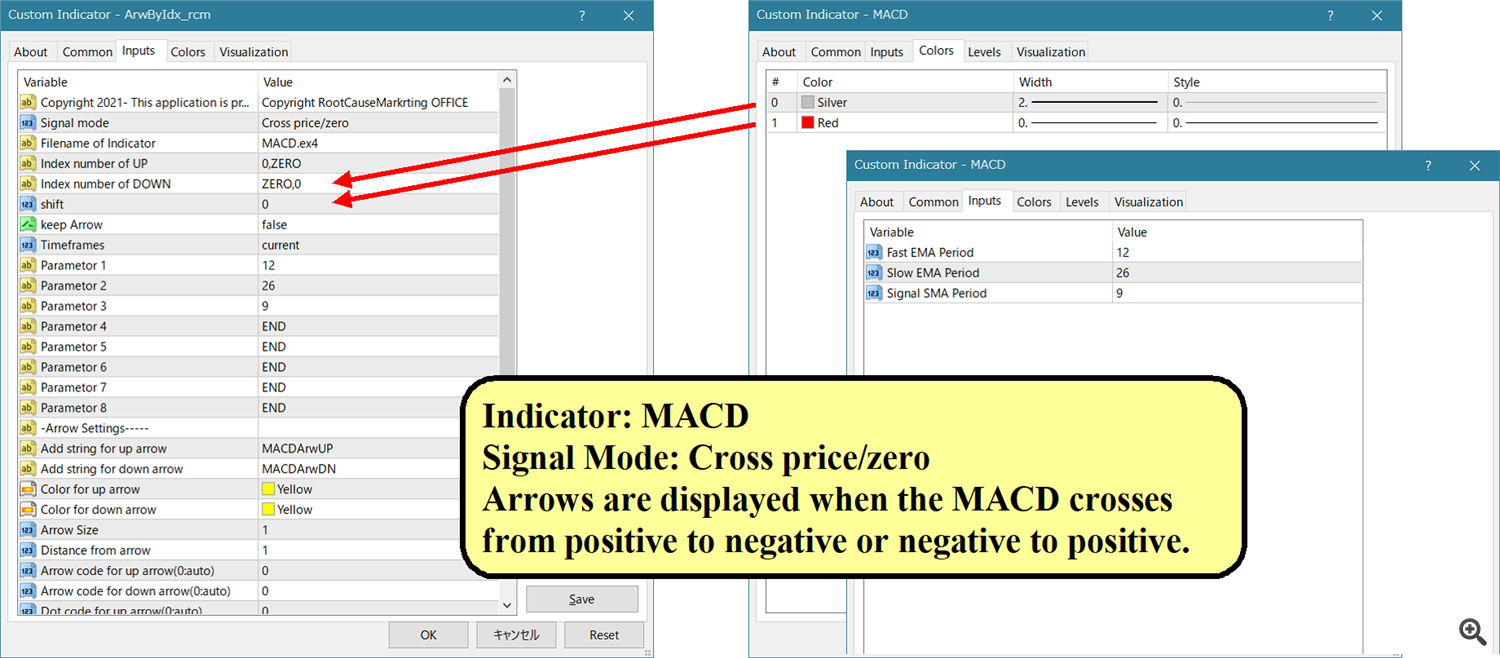
The combinations are endless, depending on your idea.
[ad_2]
لینک منبع : هوشمند نیوز
 آموزش مجازی مدیریت عالی حرفه ای کسب و کار Post DBA آموزش مجازی مدیریت عالی حرفه ای کسب و کار Post DBA+ مدرک معتبر قابل ترجمه رسمی با مهر دادگستری و وزارت امور خارجه |  آموزش مجازی مدیریت عالی و حرفه ای کسب و کار DBA آموزش مجازی مدیریت عالی و حرفه ای کسب و کار DBA+ مدرک معتبر قابل ترجمه رسمی با مهر دادگستری و وزارت امور خارجه |  آموزش مجازی مدیریت کسب و کار MBA آموزش مجازی مدیریت کسب و کار MBA+ مدرک معتبر قابل ترجمه رسمی با مهر دادگستری و وزارت امور خارجه |
 مدیریت حرفه ای کافی شاپ |  حقوقدان خبره |  سرآشپز حرفه ای |
 آموزش مجازی تعمیرات موبایل آموزش مجازی تعمیرات موبایل |  آموزش مجازی ICDL مهارت های رایانه کار درجه یک و دو |  آموزش مجازی کارشناس معاملات املاک_ مشاور املاک آموزش مجازی کارشناس معاملات املاک_ مشاور املاک |
- نظرات ارسال شده توسط شما، پس از تایید توسط مدیران سایت منتشر خواهد شد.
- نظراتی که حاوی تهمت یا افترا باشد منتشر نخواهد شد.
- نظراتی که به غیر از زبان فارسی یا غیر مرتبط با خبر باشد منتشر نخواهد شد.





ارسال نظر شما
مجموع نظرات : 0 در انتظار بررسی : 0 انتشار یافته : ۰