Blue Sonic Donchian MT4/MT5 – User manual – Trading Systems – 5 October 2023
[ad_1] –a product by BluesAlgo Ltd 2023 Intro BlueSonic Donchian EA (‘Sonic’) is a next-gen multi-currency multi-timeframe EA base on Donchian indicator. Other than normal one-off entry, users would have option to activate grid series to maximize return from sub-optimal entry. What make Sonic stand out from other grid EA on the market is its core advantages: Ease

[ad_1]
–a product by BluesAlgo Ltd 2023
Intro
BlueSonic Donchian EA (‘Sonic’) is a next-gen multi-currency multi-timeframe EA base on Donchian indicator. Other than normal one-off entry, users would have option to activate grid series to maximize return from sub-optimal entry. What make Sonic stand out from other grid EA on the market is its core advantages:
-
Ease and flexibly to set up (ONLY one-chart needed) which suit many trading styles: trend-follow, counter-trend, breakout, market-open session, night-scalping etc.
-
Cutting-edge order management and risk management system (thanks to the built-in GridRescue module) and well-researched/well validated features
-
Institutional-grade trading logic built into the code architecture to address many known grid-trading related circumstance without the hefty price tag
🔴 Recommendation for quick start:
– minimum account balance: $1500 (for 1:500 leverage) or $3000 (for 1:200 leverage). Use cent account if needed
– start lot: 0.01
– symbols: XAUUSD (Gold), most FX majors and minors cross of USD, EUR, GBP, AUD, CAD (avoid JPY, NZD, CHF and exotics pairs), indices (GER40, NASDAQ100,SP500 etc.)
———————————————————————-
Panel Setting
1 Overview
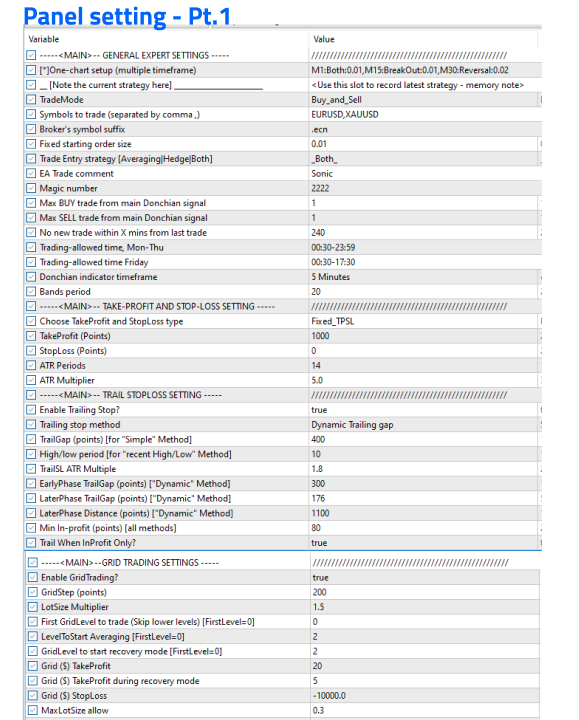
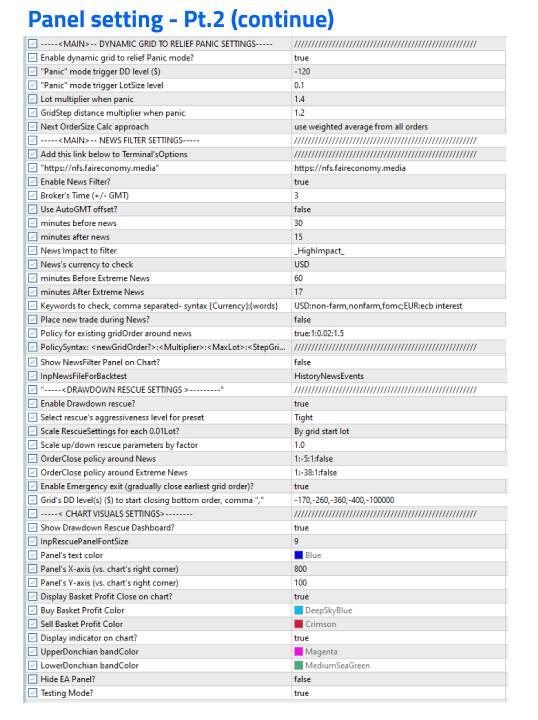
2 Parameters explanation
| # | Inputs | Description | Value and examples |
|---|---|---|---|
| 1 | One-chart setup (multiple timeframe) | Strategy string with syntax: <Timeframe>:<EntryType>:<StartLot> where: – <Timeframe>: M1, M5, M15, M30, H1, H4, D1, W1, MN1 (case insensitive) – <EntryType>: either one of these values “BreakOut”, “Reversal”, or “Both” (case insensitive) – <StartLot>: the starting lot of the initial trade, e.g. 0.01 Multiple strategy string can be entered seperated by comma “,” |
“M5:Both:0.01“ this will instruct Sonic to trade Breakout and Reversal trades on M5 timeframe with start lot of 0.01 “M1:breakout:0.01,M15:reversal:0.02“ |
| 2 | __[Note the current strategy here]___ | This is a string placeholder where you can jot down some note about current specified strategy – for quick memory note. It does not have any effect on the EA operation. Handy if you want to quickly save a secondary strategy string to swap out with another one | |
| 3 | TradeMode | Choose from dropdown: – “Buy_and_Sell” – “BuyOnly” – “SellOnly” – “NoTradeAllowed” |
|
| 4 | Symbols to trade | List of Symbol which Sonic would operate on. | String list of broker’s symbols, separated by comma(,): – “EURUSD,GBPUSD,USDJPY” If your broker use suffix for their symbols, you can either use the “Broker’s symbol suffix” input parameter below or just insert it directly here as follows: – “EURUSD.pro,GBPUSD.pro,USDJPY.pro” if this field left blank, then BlueSwift will only operate on the current chart’s symbol only (i.e. the chart’s symbol where you drop BlueSwift on) |
| 5 | Broker’s symbol suffix | Broker’s designated suffix for their tradable symbols | Aside from field #4, you can also add your broker’s suffix for trading symbol here. For example: if your broker’s instruments are EURUSD.ecn then put “.ecn”if your broker’s instruments are EURUSD.. then put “..”This can be blank if you already include the symbol suffix in the field #4 above |
| 6 | Fixed starting order size | Start lot size.
If the One-chart setup strategy string (field #1) above is empty (blank) then this start lot will be applied |
|
| 7 | Trade Entry strategy | ||
Set files:
Please find the attached set files below for quick set up
[ad_2]
لینک منبع : هوشمند نیوز
 آموزش مجازی مدیریت عالی حرفه ای کسب و کار Post DBA آموزش مجازی مدیریت عالی حرفه ای کسب و کار Post DBA+ مدرک معتبر قابل ترجمه رسمی با مهر دادگستری و وزارت امور خارجه |  آموزش مجازی مدیریت عالی و حرفه ای کسب و کار DBA آموزش مجازی مدیریت عالی و حرفه ای کسب و کار DBA+ مدرک معتبر قابل ترجمه رسمی با مهر دادگستری و وزارت امور خارجه |  آموزش مجازی مدیریت کسب و کار MBA آموزش مجازی مدیریت کسب و کار MBA+ مدرک معتبر قابل ترجمه رسمی با مهر دادگستری و وزارت امور خارجه |
 مدیریت حرفه ای کافی شاپ |  حقوقدان خبره |  سرآشپز حرفه ای |
 آموزش مجازی تعمیرات موبایل آموزش مجازی تعمیرات موبایل |  آموزش مجازی ICDL مهارت های رایانه کار درجه یک و دو |  آموزش مجازی کارشناس معاملات املاک_ مشاور املاک آموزش مجازی کارشناس معاملات املاک_ مشاور املاک |
- نظرات ارسال شده توسط شما، پس از تایید توسط مدیران سایت منتشر خواهد شد.
- نظراتی که حاوی تهمت یا افترا باشد منتشر نخواهد شد.
- نظراتی که به غیر از زبان فارسی یا غیر مرتبط با خبر باشد منتشر نخواهد شد.






ارسال نظر شما
مجموع نظرات : 0 در انتظار بررسی : 0 انتشار یافته : ۰