How to install a purchased product in MT5? – Analytics & Forecasts – 16 October 2023
Step 1. You need to log in to your Metatrader terminal using the login and password from your MQL account. You received it after the registration on the MLQ5 website. Step 2. After authorization, you need to get into the “Navigator“. The picture below shows where it is located. Step 3. In the navigator you

Step 1. You need to log in to your Metatrader terminal using the login and password from your MQL account. You received it after the registration on the MLQ5 website.
Step 2. After authorization, you need to get into the “Navigator“. The picture below shows where it is located.

Step 3. In the navigator you need to go to the “Market” – “My Purchases” section, as shown in the picture below:
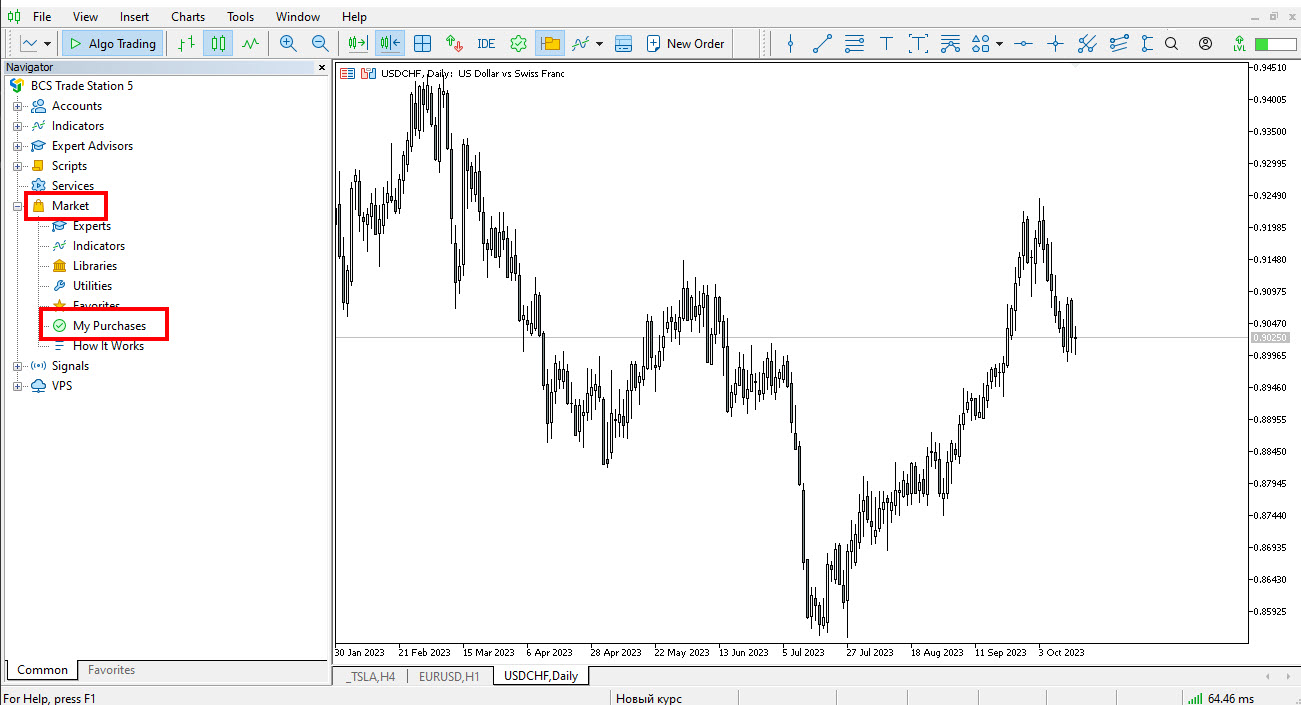
Here you can find and activate all the indicators, utilities and advisors you purchased. Here you can update the purchased product if an update is released. Downloaded but not yet purchased programs are also located here.
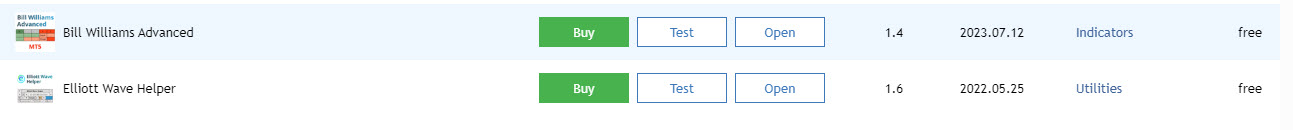 Step 4. Further use. Subsequently, after activation, indicators and utilities will also appear in the “Indicators” – “Market” section in the navigator, and advisors in the “Expert Advisers” – “Market” section. All that remains for you to install is to hold down the left mouse button on the program you need and drag it onto the price chart.
Step 4. Further use. Subsequently, after activation, indicators and utilities will also appear in the “Indicators” – “Market” section in the navigator, and advisors in the “Expert Advisers” – “Market” section. All that remains for you to install is to hold down the left mouse button on the program you need and drag it onto the price chart.
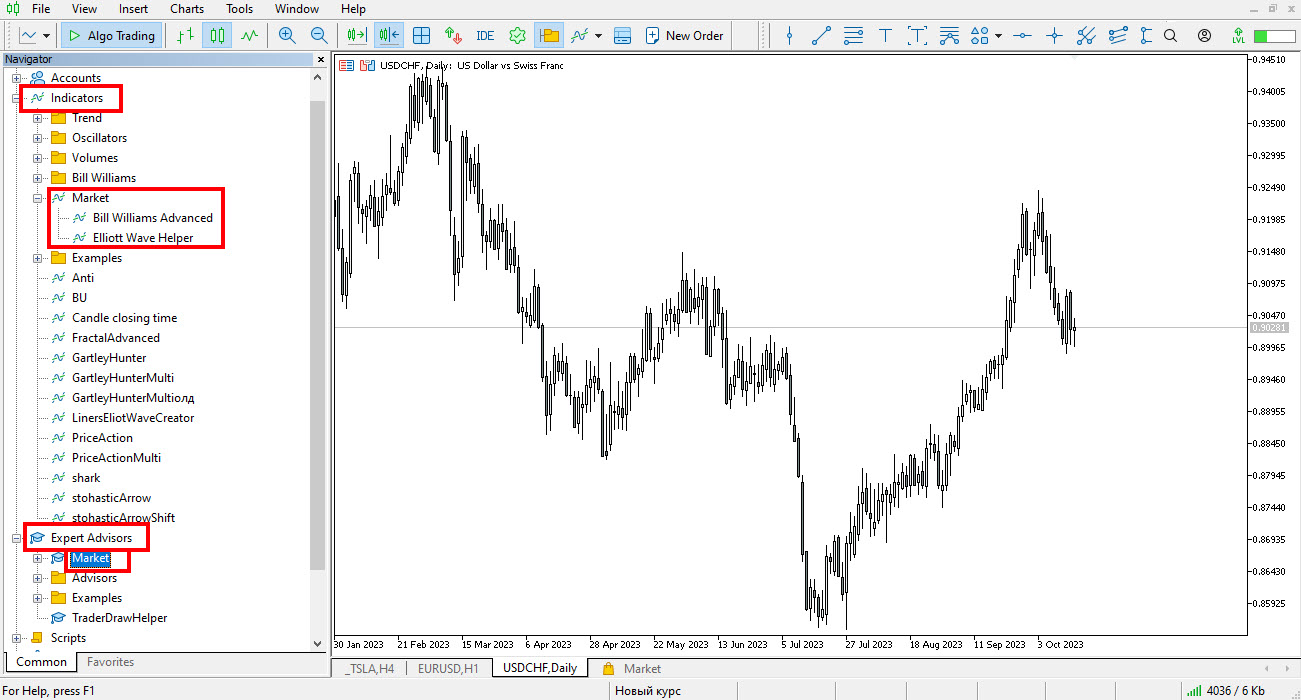
Step 5. Applies only to advisors. In order for the advisor to work, you need to perform two actions:
Action 1. You need to activate automatic trading by clicking on the “Algotrading” button.
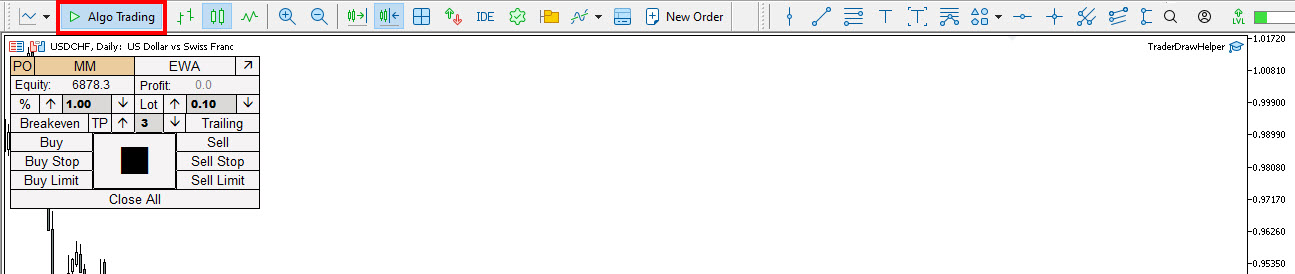
Action 2. You must enable automatic trading in the EA settings. To do this, right-click on the screen, select “Expert list” and go to “Properties“.
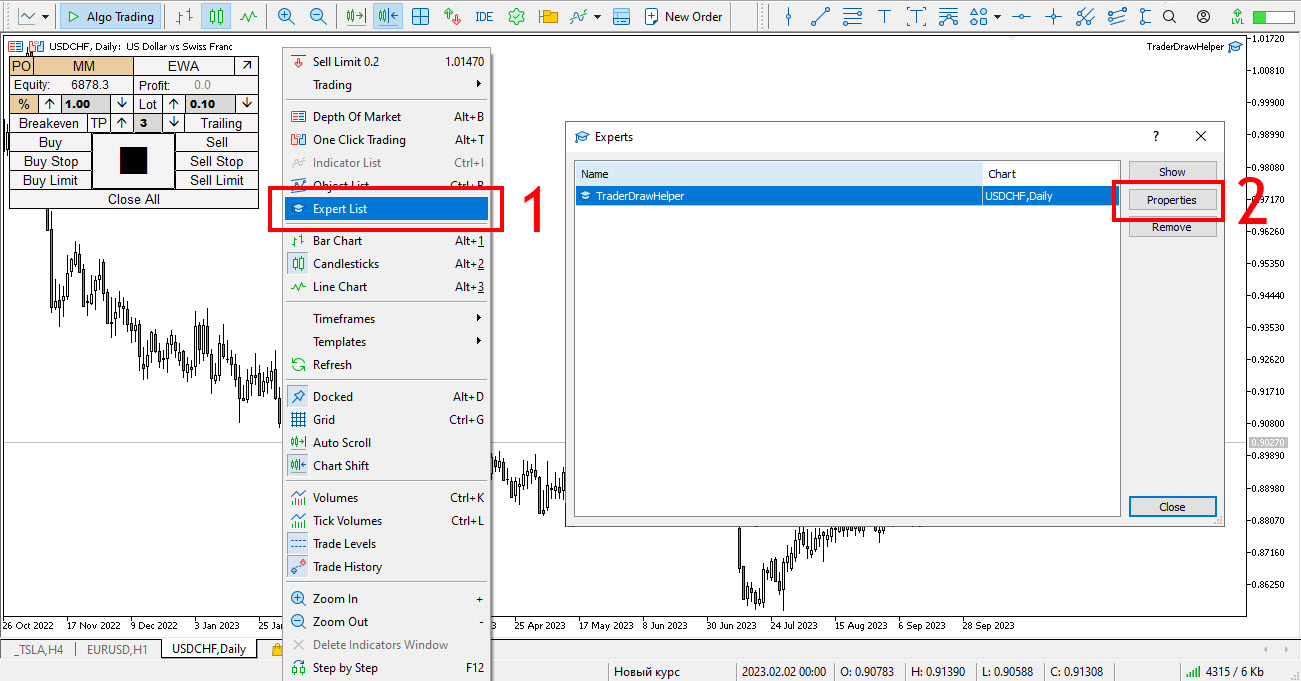
Next, go to the “Common” tab and check the box next to “Allow algo trading.”
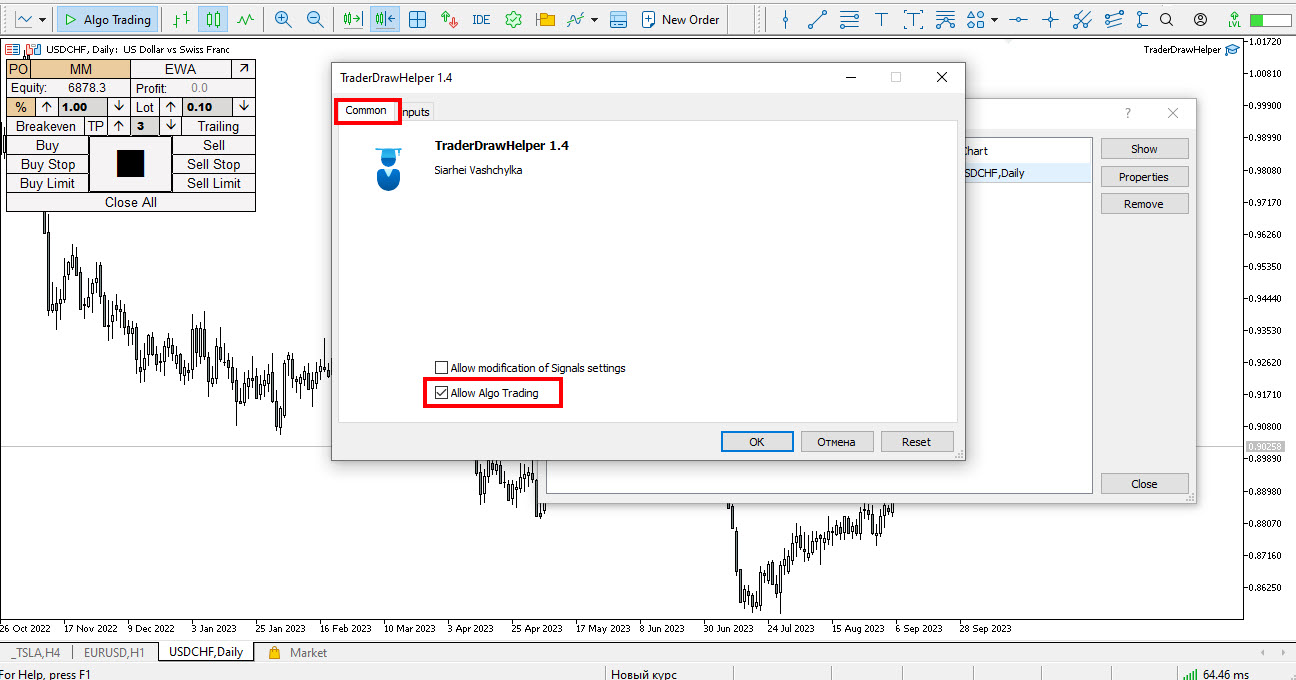
I also recommend reading the article Questions and Answers.
Author: Siarhei Vashchylka. For any questions, write to me in private messages. I also recommend subscribing to my updates. To do this, follow the link to my profile and click “Add to friends“.
 آموزش مجازی مدیریت عالی حرفه ای کسب و کار Post DBA آموزش مجازی مدیریت عالی حرفه ای کسب و کار Post DBA+ مدرک معتبر قابل ترجمه رسمی با مهر دادگستری و وزارت امور خارجه |  آموزش مجازی مدیریت عالی و حرفه ای کسب و کار DBA آموزش مجازی مدیریت عالی و حرفه ای کسب و کار DBA+ مدرک معتبر قابل ترجمه رسمی با مهر دادگستری و وزارت امور خارجه |  آموزش مجازی مدیریت کسب و کار MBA آموزش مجازی مدیریت کسب و کار MBA+ مدرک معتبر قابل ترجمه رسمی با مهر دادگستری و وزارت امور خارجه |
 مدیریت حرفه ای کافی شاپ |  حقوقدان خبره |  سرآشپز حرفه ای |
 آموزش مجازی تعمیرات موبایل آموزش مجازی تعمیرات موبایل |  آموزش مجازی ICDL مهارت های رایانه کار درجه یک و دو |  آموزش مجازی کارشناس معاملات املاک_ مشاور املاک آموزش مجازی کارشناس معاملات املاک_ مشاور املاک |
- نظرات ارسال شده توسط شما، پس از تایید توسط مدیران سایت منتشر خواهد شد.
- نظراتی که حاوی تهمت یا افترا باشد منتشر نخواهد شد.
- نظراتی که به غیر از زبان فارسی یا غیر مرتبط با خبر باشد منتشر نخواهد شد.





ارسال نظر شما
مجموع نظرات : 0 در انتظار بررسی : 0 انتشار یافته : ۰