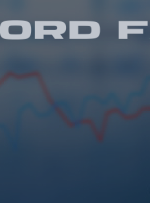
EUR/USD: Inflation, GDP, and Prospects for Monetary Policy ● Looking at the two-week flat trend on the EUR/USD chart, one is reminded that it’s August, a vacation season. Even the US inflation data released on Thursday, August 10th, couldn’t disrupt the relaxed demeanour of traders. And yet, they warrant close attention. The year-on-year Consumer Price












