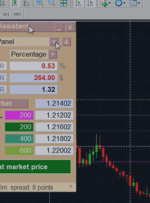
A very easy to use EA, simple and friendly. Many features available to manage your trade. Compact panel with 4 sizes that can be selected according to your convenience. And trading in your local time has never been easier, using local timescale and clock. MT4 product link: https://www.mql5.com/en/market/product/107687 MT5 product link: https://www.mql5.com/en/market/product/107748 ============================================================================================ Pages Trading Panel – Page










