Setting up the Neuro Gold MT4 robot – Other – 9 August 2023
If you have any questions, you can reach me on my profile: Profil MQL5 : ✔️ https://www.mql5.com/en/users/incepline/seller My robots : ⭐️⭐️⭐️⭐️⭐️ EA Neuro Gold MT4 © : https://www.mql5.com/en/market/product/103508 ⭐️⭐️⭐️⭐️⭐️ EA BotGPT MT4 © : https://www.mql5.com/en/market/product/99024 ⭐️⭐️⭐️⭐️⭐️ EA Vision AGI MT5 © : https://www.mql5.com/en/market/product/102877 ⭐️⭐️⭐️⭐️⭐️ EA Proton AGI MT4 © : https://www.mql5.com/en/market/product/103297 Setting up the Neuro Gold MT4 robot Launch Promo: Write a review on

If you have any questions, you can reach me on my profile:
Profil MQL5 : ✔️ https://www.mql5.com/en/users/incepline/seller
My robots :
⭐️⭐️⭐️⭐️⭐️ EA Neuro Gold MT4 © : https://www.mql5.com/en/market/product/103508
⭐️⭐️⭐️⭐️⭐️ EA BotGPT MT4 © : https://www.mql5.com/en/market/product/99024
⭐️⭐️⭐️⭐️⭐️ EA Vision AGI MT5 © : https://www.mql5.com/en/market/product/102877
⭐️⭐️⭐️⭐️⭐️ EA Proton AGI MT4 © : https://www.mql5.com/en/market/product/103297
Setting up the Neuro Gold MT4 robot
| Launch Promo: Write a review on market after your purchase and get BotGPT for free. |
|---|
1/ Slide the robot on the XAUUSD chart M5
In the (common) tab, check the box: Allow live Trading
2/ In the (Input) tab
Parameters of trades A and B
The default settings are optimum for M5 period trading. Stoploss and take profit are indicated in points.
A: is the first trade that is started most often.
B: corresponds to the 2nd trade which is launched following the decision of the robot.
I specify that trades A and B work together, you cannot separate them.
(Strategy with smaller drawdown) It is recommended to leave this option on false.
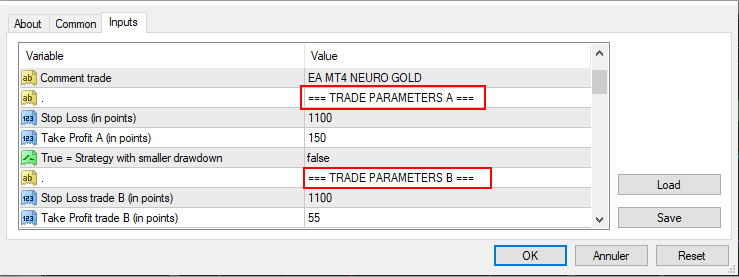
Money trade management A and B
The lots are indicated here. By default, the setting is on optimum for trading intraday period M5.
Trade A = 0.01 lots Whatever your capital
Trade B = 0.20 lots for $500 capital
For example for $1000 of capital, you must indicate 0.40 lots
For example for $10,000 of capital, you must indicate 4.00 lots
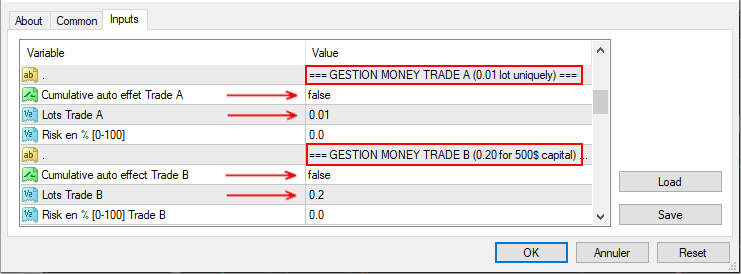
Money trade management :
This option on (trade A) is set to (false), indicating that it is disabled. No need to enable this option.
For (trade B), you have a choice. By default it is disabled. It is therefore necessary to indicate the lots (0.20 for $500).
If you activate this option (true), in this case, indicate 0 in the box of the lots. And indicate the percentage you are willing to risk on each trade. With each new trade executed, the lots increase or decrease depending on the results. If you indicate 15%, then the robot will place a lot equivalent to 15% risk of your capital for each trade.
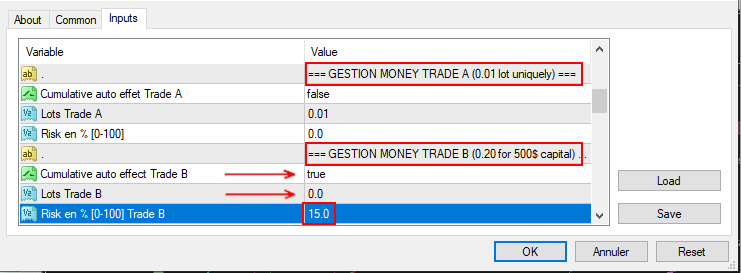
Trading hours:
Here we indicate the days and times when the robot is allowed to trade.
By default, the settings allow the robot to trade every day of the week without interruption. You can change the settings as you wish.
The function (Close trades outside trading hours) is enabled (false) by default, which means that open trades will remain in place even if the Take Profit or Stop Loss is reached. If you set this option to (true), open trades can be closed if needed.
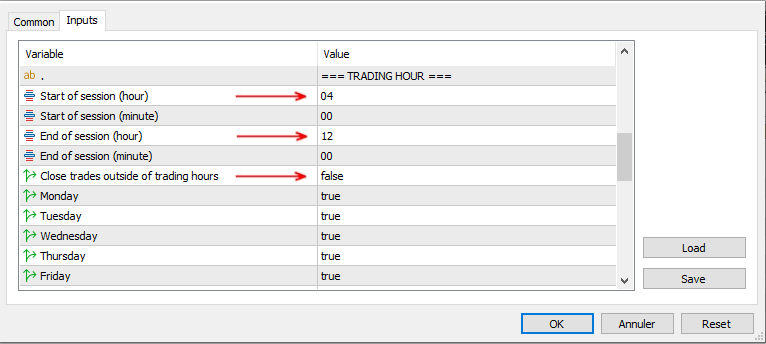
News Filters:
Here you can add up to 3 news filters. By default, the filters are positioned on (false) which means that they are not active. To use this option, make sure you have added the urls of the news sites in (tools/options/expert advisors).
If you haven’t already, refer to the guide : Robot Installation Guide
These filters are used to prohibit the robot from trading before and/or after certain financial/economy announcements that may influence stock price results.
To use a filter, you must:
– Switch the (false) to (true)
– Choose the source of the news (investing or ForexFactory)
– Select the level of importance (preferably choose the highest level)
– Select the relevant currency
– Indicate the number of minutes before the news
– Indicate the number of minutes after the news
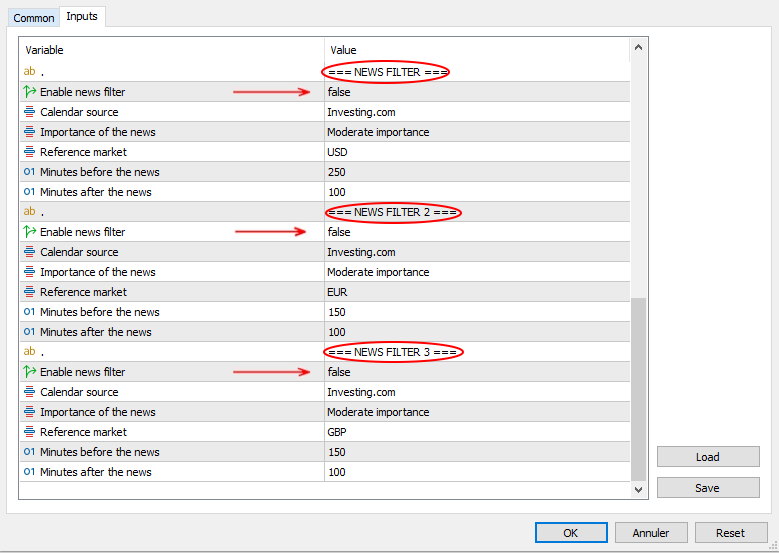
The settings are finished, you can click on OK to validate and launch the robot. Check at the top right of the graph that the little hat is blue.
Happy trading to you.
 آموزش مجازی مدیریت عالی حرفه ای کسب و کار Post DBA آموزش مجازی مدیریت عالی حرفه ای کسب و کار Post DBA+ مدرک معتبر قابل ترجمه رسمی با مهر دادگستری و وزارت امور خارجه |  آموزش مجازی مدیریت عالی و حرفه ای کسب و کار DBA آموزش مجازی مدیریت عالی و حرفه ای کسب و کار DBA+ مدرک معتبر قابل ترجمه رسمی با مهر دادگستری و وزارت امور خارجه |  آموزش مجازی مدیریت کسب و کار MBA آموزش مجازی مدیریت کسب و کار MBA+ مدرک معتبر قابل ترجمه رسمی با مهر دادگستری و وزارت امور خارجه |
 مدیریت حرفه ای کافی شاپ |  حقوقدان خبره |  سرآشپز حرفه ای |
 آموزش مجازی تعمیرات موبایل آموزش مجازی تعمیرات موبایل |  آموزش مجازی ICDL مهارت های رایانه کار درجه یک و دو |  آموزش مجازی کارشناس معاملات املاک_ مشاور املاک آموزش مجازی کارشناس معاملات املاک_ مشاور املاک |
- نظرات ارسال شده توسط شما، پس از تایید توسط مدیران سایت منتشر خواهد شد.
- نظراتی که حاوی تهمت یا افترا باشد منتشر نخواهد شد.
- نظراتی که به غیر از زبان فارسی یا غیر مرتبط با خبر باشد منتشر نخواهد شد.





ارسال نظر شما
مجموع نظرات : 0 در انتظار بررسی : 0 انتشار یافته : ۰