MT4/MT5 To Telegram Sender – Other – 26 October 2023
[ad_1] For a 7 day free trial version please send me a message MT4/MT5 TO TELEGRAM SENDER MT4 VERSION MT5 VERSION MT4/MT5 To Telegram Features Filter trades to send by Symbol or Magic Number Exclude Sending specific symbols Exclude sending specific magic numbers Fully Customise signal to your preference Customise which trade details to send with the signal Customise which

[ad_1]
For a 7 day free trial version please send me a message
MT4/MT5 TO TELEGRAM SENDER
MT4 VERSION
MT5 VERSION
MT4/MT5 To Telegram Features
- Filter trades to send by Symbol or Magic Number
- Exclude Sending specific symbols
- Exclude sending specific magic numbers
- Fully Customise signal to your preference
- Customise which trade details to send with the signal
- Customise which signal types to send
- Send Daily, Weekly, Monthly and Custom time reports of the signal performance
- Send Screenshots with the signals
Getting Started
Create and Setup a Telegram Bot
- Log into your Telegram account and search for ‘BotFather’. Start a new conversation with BotFather.
- Send /newbot to create a new Telegram bot. Click on ‘Applications’ and then ‘New Application’.
- When asked, enter a name for the bot.
- Give the Telegram bot a unique username. Note that the bot name must end with the word “bot” (case-insensitive).
- Copy and save the Telegram bot’s access token to enter into the EA.
Get Telegram Chat ID
- Open Telegram web https://web.telegram.org/
- Click on Chat Group you want to copy signals from.
- In the browser address bar you should see a link such as ‘https://web.telegram.org/k/#-1620317376′
- Your Chat ID will be -100 + The numbers at the end of theweb address. So the example above would be -1001620317376.
- Enter the Chat id into the EA.
For more ways to find your chat Id please go to https://www.alphr.com/find-chat-id-telegram/
Enter the Chat ID and Bot Token Into the EA inputs
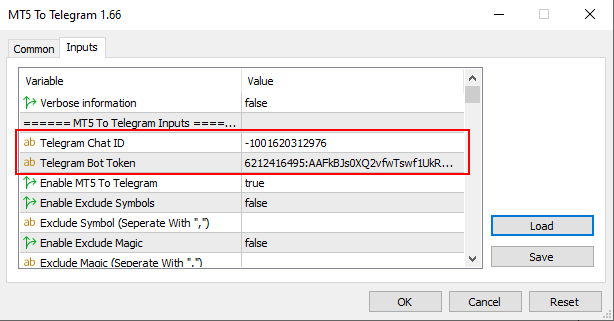
Enable MT4/MT5 To Telegram
You must first enable the Sender by pressing the ‘Disable’ button and turn it into a green ‘Enabled’ button on the bottom right of the panel
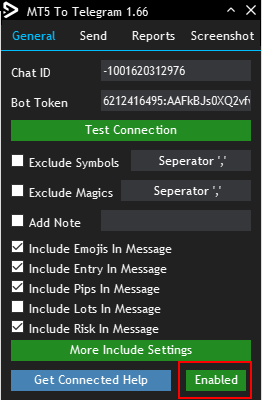
General Tab
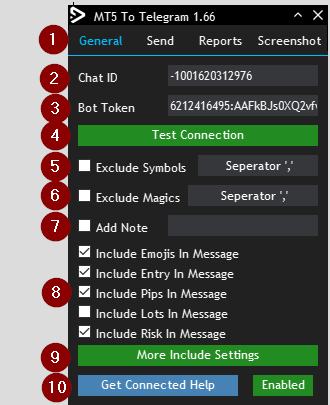
- EA Tabs to change between General, Send, Reports and Screenshot settings
- Chat ID for the telegram channel
- Bot token for the telegram channel
- Test Connection will use the Chat ID and Bot Token to send a test message to the channel. If successful then signals are ready to be sent
- Exclude Symbols – Choose which symbols to not send
- Exclude Magic – Choose which EA to not send signals from using the magic number
- Include a note or custom message at the bottom of all signals
- Choose what to include in the signal.
- More include settings to show more options on data to send with the signal
- Help on how to get connected
Send Tab
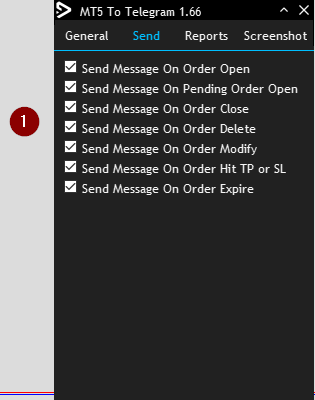
Choose when to send a signal. You can pick from 7 options which can trigger the signal
Reports Tab
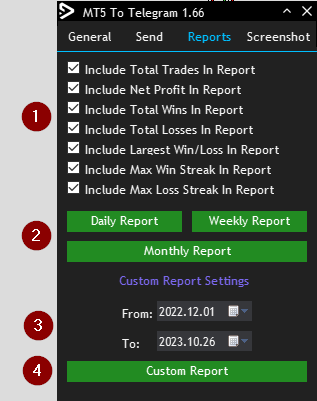
- Choose what data to include in the report
- Send daily, weekly or monthly report
- Choose a custom date for the data to send
- Custom Report – Send the data between the dates selected in step 3
Screenshot Tab
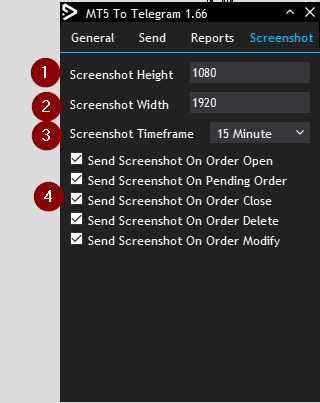
- Screenshot Height in Pixels
- Screenshot Width in Pixels
- Screenshot Timeframe
- When to send the screenshot. Select with actions trigger a screenshot
[ad_2]
لینک منبع : هوشمند نیوز
 آموزش مجازی مدیریت عالی حرفه ای کسب و کار Post DBA آموزش مجازی مدیریت عالی حرفه ای کسب و کار Post DBA+ مدرک معتبر قابل ترجمه رسمی با مهر دادگستری و وزارت امور خارجه |  آموزش مجازی مدیریت عالی و حرفه ای کسب و کار DBA آموزش مجازی مدیریت عالی و حرفه ای کسب و کار DBA+ مدرک معتبر قابل ترجمه رسمی با مهر دادگستری و وزارت امور خارجه |  آموزش مجازی مدیریت کسب و کار MBA آموزش مجازی مدیریت کسب و کار MBA+ مدرک معتبر قابل ترجمه رسمی با مهر دادگستری و وزارت امور خارجه |
 مدیریت حرفه ای کافی شاپ |  حقوقدان خبره |  سرآشپز حرفه ای |
 آموزش مجازی تعمیرات موبایل آموزش مجازی تعمیرات موبایل |  آموزش مجازی ICDL مهارت های رایانه کار درجه یک و دو |  آموزش مجازی کارشناس معاملات املاک_ مشاور املاک آموزش مجازی کارشناس معاملات املاک_ مشاور املاک |
- نظرات ارسال شده توسط شما، پس از تایید توسط مدیران سایت منتشر خواهد شد.
- نظراتی که حاوی تهمت یا افترا باشد منتشر نخواهد شد.
- نظراتی که به غیر از زبان فارسی یا غیر مرتبط با خبر باشد منتشر نخواهد شد.




ارسال نظر شما
مجموع نظرات : 0 در انتظار بررسی : 0 انتشار یافته : 0