Custom High Low MT5 Indicator
If you’re a trader seeking to gain a competitive edge in the financial markets, you’re likely already familiar with the significant role that indicators play in analyzing price movements and making informed decisions. Among the plethora of trading tools available, the Custom High Low MT5 Indicator stands out as an indispensable asset for both novice

If you’re a trader seeking to gain a competitive edge in the financial markets, you’re likely already familiar with the significant role that indicators play in analyzing price movements and making informed decisions. Among the plethora of trading tools available, the Custom High Low MT5 Indicator stands out as an indispensable asset for both novice and experienced traders. In this article, we’ll delve into the functionalities, benefits, and the overall impact this indicator can have on your trading success.
The Significance of High and Low Prices
High and low prices within a specific time period hold vital information about market sentiment. The highest price reached signifies bullish momentum, while the lowest price reflects bearish sentiment. Analyzing these points can aid in understanding the overall market conditions.
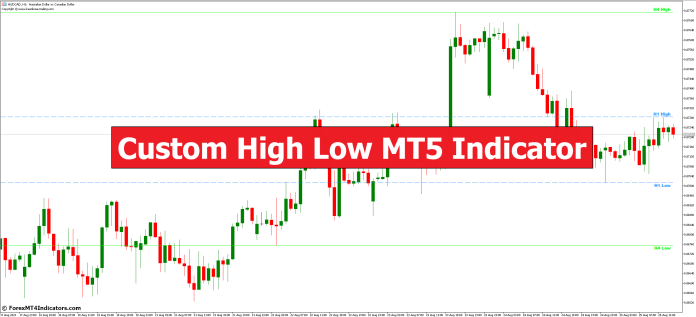
Custom High Low MT5 Indicator Explained
The Custom High Low MT5 Indicator takes the concept of high and low prices to the next level. It allows traders to define a custom time frame and calculates the highest and lowest prices within that frame. This tailored approach provides a more granular view of price movements.
Key Features and Customization Options
This indicator offers various customization options, including the ability to select different time frames and adjust sensitivity levels. Traders can fine-tune the indicator to match their trading style and preferences, enhancing its effectiveness.
Utilizing the Indicator for Technical Analysis
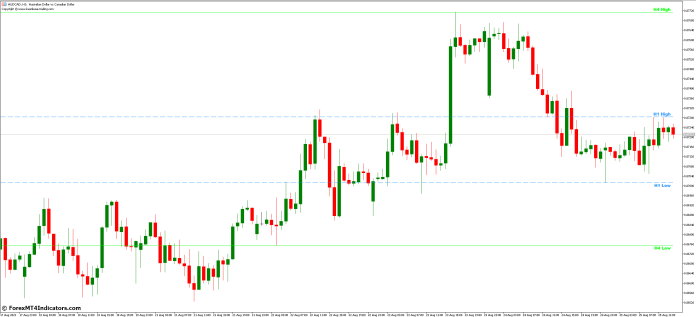
Incorporating the Custom High Low Indicator into your technical analysis routine can provide valuable insights into support and resistance levels. These insights aid in identifying potential entry and exit points, contributing to more informed trading decisions.
Combining with Other Indicators
To further refine trading strategies, traders often combine multiple indicators. The Custom High Low MT5 Indicator complements other indicators such as Moving Averages or RSI, providing a comprehensive view of the market.
Benefits of the Custom High Low Indicator
- Gain a deeper understanding of price movements.
- Identify hidden patterns and trends.
- Improve accuracy of support and resistance levels.
- Enhance risk management through precise entry and exit points.
Technical and Academic Perspective
From a technical standpoint, the Custom High Low MT5 Indicator employs advanced algorithms to calculate and visualize price extremes. Academically, its significance lies in its contribution to the field of technical analysis by offering a unique method of price assessment.
Tips for Maximizing Effectiveness
- Combine indicator signals with fundamental analysis.
- Backtest your trading strategy using historical data.
Real-world Examples of Successful Trades
Let’s consider a real-world scenario where a trader utilizes the Custom High Low Indicator to identify a bullish trend. By analyzing price action and key levels, the trader enters the market at an opportune moment, resulting in a profitable trade.
How to Trade with Custom High Low MT5 Indicator
Buy Entry
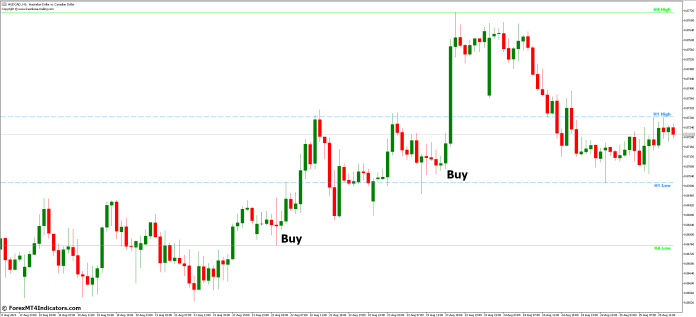
- Look for higher lows on the indicator.
- Consider bullish reversal signals near higher lows.
- Confirm with additional technical tools.
Sell Entry
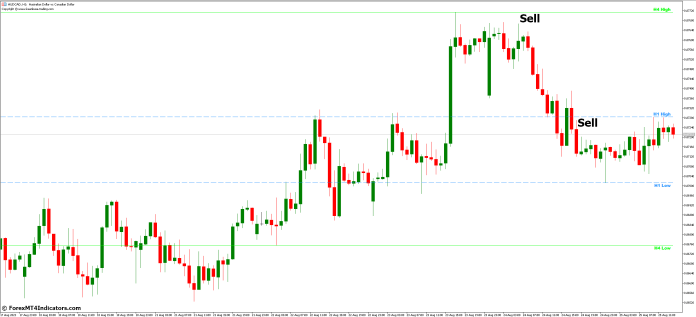
- Identify lower highs on the indicator.
- Watch for bearish reversal signs near lower highs.
- Confirm signals through complementary indicators.
Custom High Low MT5 Indicator Settings
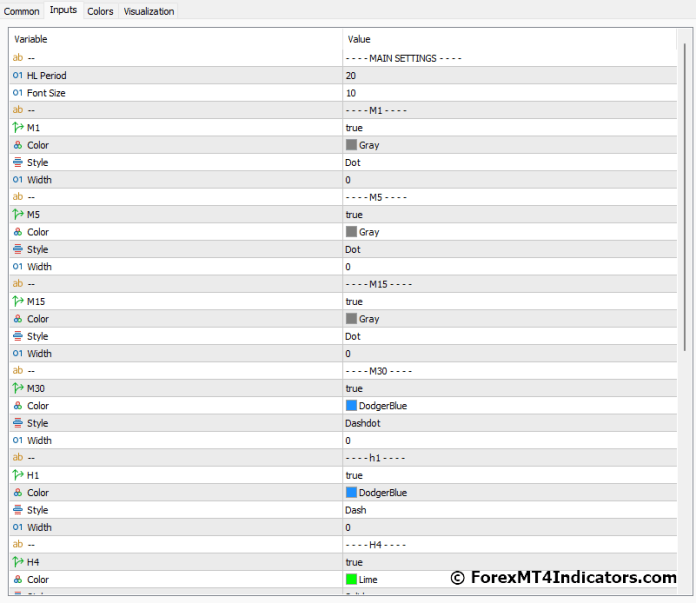
Conclusion
In conclusion, the Custom High Low MT5 Indicator offers a unique perspective on price movements, empowering traders with insights that can significantly enhance their trading decisions. By incorporating this indicator into your analysis, you can gain a competitive edge in the financial markets.
Frequently Asked Questions
Q1: What is the ideal time frame to use with the Custom High Low Indicator?
A: The ideal time frame depends on your trading style. Short-term traders might prefer lower time frames, while long-term traders could opt for higher ones.
Q2: Can I use the Custom High Low Indicator for scalping?
A: Yes, the indicator’s ability to identify key price levels can be beneficial for scalping strategies.
Q3: Is this indicator suitable for forex trading only?
A: No, the indicator can be applied to various markets, including stocks, commodities, and cryptocurrencies.
MT4 Indicators – Download Instructions
Custom High Low MT5 Indicator is a Metatrader 4 (MT4) indicator and the essence of this technical indicator is to transform the accumulated history data.
Custom High Low MT5 Indicator provides for an opportunity to detect various peculiarities and patterns in price dynamics which are invisible to the naked eye.
Based on this information, traders can assume further price movement and adjust their strategy accordingly. Click here for MT4 Strategies
Recommended Forex MetaTrader 4 Trading Platform
- Free $50 To Start Trading Instantly! (Withdrawable Profit)
- Deposit Bonus up to $5,000
- Unlimited Loyalty Program
- Award Winning Forex Broker
- Additional Exclusive Bonuses Throughout The Year

>> Claim Your $50 Bonus Here <<
Click Here for Step-By-Step XM Broker Account Opening Guide
How to install Custom High Low MT5 Indicator.mq4?
- Download Custom High Low MT5 Indicator.mq4
- Copy Custom High Low MT5 Indicator.mq4 to your Metatrader Directory / experts / indicators /
- Start or restart your Metatrader 4 Client
- Select Chart and Timeframe where you want to test your MT4 indicators
- Search “Custom Indicators” in your Navigator mostly left in your Metatrader 4 Client
- Right click on Custom High Low MT5 Indicator.mq4
- Attach to a chart
- Modify settings or press ok
- Indicator Custom High Low MT5 Indicator.mq4 is available on your Chart
How to remove Custom High Low MT5 Indicator.mq4 from your Metatrader Chart?
- Select the Chart where is the Indicator running in your Metatrader 4 Client
- Right click into the Chart
- “Indicators list”
- Select the Indicator and delete
Custom High Low MT5 Indicator (Free Download)
Click here below to download:
Download Now
 آموزش مجازی مدیریت عالی حرفه ای کسب و کار Post DBA آموزش مجازی مدیریت عالی حرفه ای کسب و کار Post DBA+ مدرک معتبر قابل ترجمه رسمی با مهر دادگستری و وزارت امور خارجه |  آموزش مجازی مدیریت عالی و حرفه ای کسب و کار DBA آموزش مجازی مدیریت عالی و حرفه ای کسب و کار DBA+ مدرک معتبر قابل ترجمه رسمی با مهر دادگستری و وزارت امور خارجه |  آموزش مجازی مدیریت کسب و کار MBA آموزش مجازی مدیریت کسب و کار MBA+ مدرک معتبر قابل ترجمه رسمی با مهر دادگستری و وزارت امور خارجه |
 مدیریت حرفه ای کافی شاپ |  حقوقدان خبره |  سرآشپز حرفه ای |
 آموزش مجازی تعمیرات موبایل آموزش مجازی تعمیرات موبایل |  آموزش مجازی ICDL مهارت های رایانه کار درجه یک و دو |  آموزش مجازی کارشناس معاملات املاک_ مشاور املاک آموزش مجازی کارشناس معاملات املاک_ مشاور املاک |
- نظرات ارسال شده توسط شما، پس از تایید توسط مدیران سایت منتشر خواهد شد.
- نظراتی که حاوی تهمت یا افترا باشد منتشر نخواهد شد.
- نظراتی که به غیر از زبان فارسی یا غیر مرتبط با خبر باشد منتشر نخواهد شد.





ارسال نظر شما
مجموع نظرات : 0 در انتظار بررسی : 0 انتشار یافته : ۰