Auto Support & Resistance Zones MT4 Indicator
Are you an avid trader seeking to enhance your market analysis capabilities? Look no further! The Auto Support & Resistance Zones MT4 Indicator is here to streamline your trading strategy. This comprehensive tool not only simplifies technical analysis but also offers valuable insights into potential price movements. In this article, we’ll delve into the functionalities

Are you an avid trader seeking to enhance your market analysis capabilities? Look no further! The Auto Support & Resistance Zones MT4 Indicator is here to streamline your trading strategy. This comprehensive tool not only simplifies technical analysis but also offers valuable insights into potential price movements. In this article, we’ll delve into the functionalities and benefits of this indicator, giving you a clear understanding of how it can elevate your trading game.
Understanding Support and Resistance Zones
Before we dive into the specifics of the Auto Support & Resistance Zones MT4 Indicator, let’s grasp the concept of support and resistance zones. These zones are vital in technical analysis, as they represent levels where price trends are likely to reverse or consolidate. Support zones are price levels where a downtrend might pause or reverse, while resistance zones are levels where an uptrend could halt or reverse.
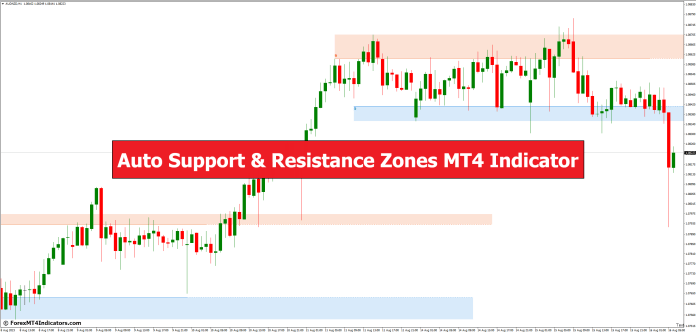
The Challenge of Manual Analysis
Manual identification of these zones can be time-consuming and subjective. Traders often spend hours scrutinizing charts to pinpoint these levels accurately. However, the human eye can sometimes miss subtle patterns and crucial data points, leading to less accurate predictions.
Enter the Auto Support & Resistance Zones MT4 Indicator
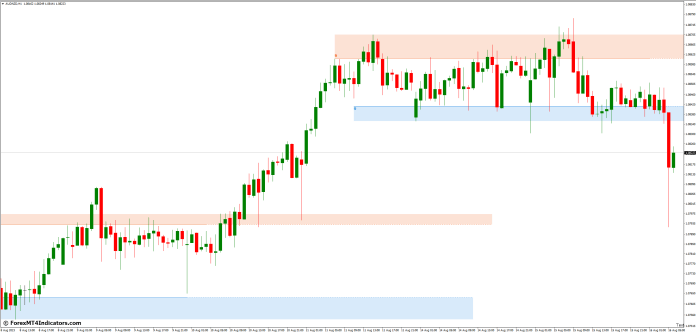
How Does It Work?
This innovative indicator leverages advanced algorithms to automatically detect and plot support and resistance zones on your MT4 chart. It scans historical price data, identifies significant swing highs and lows, and intelligently draws zones that are likely to influence future price movements. This not only saves traders an enormous amount of time but also increases the accuracy of their analysis.
Key Features
- Customization: The indicator allows you to customize the sensitivity of zone detection according to your trading style and preferences.
- Multiple Timeframes: Whether you’re a day trader or a long-term investor, the indicator supports multiple timeframes, providing a comprehensive view of price levels across different horizons.
- Real-time Updates: As the market evolves, so do the support and resistance zones. This indicator updates in real-time, ensuring you’re always equipped with the latest insights.
- User-Friendly Interface: You don’t need to be a tech guru to use this indicator. Its user-friendly interface makes it accessible for traders of all experience levels.
How to Use the Indicator Effectively
Step 1: Interpretation
The indicator will automatically plot support and resistance zones on your chart. These zones are highlighted by different colors, making it easy to distinguish between them.
Step 2: Integration with Your Strategy
To maximize the benefits of this indicator, integrate it with your existing trading strategy. Combine its insights with other technical indicators and fundamental analysis for a holistic approach.
How to Trade with Auto Support & Resistance Zones MT4 Indicator
Buy Entry
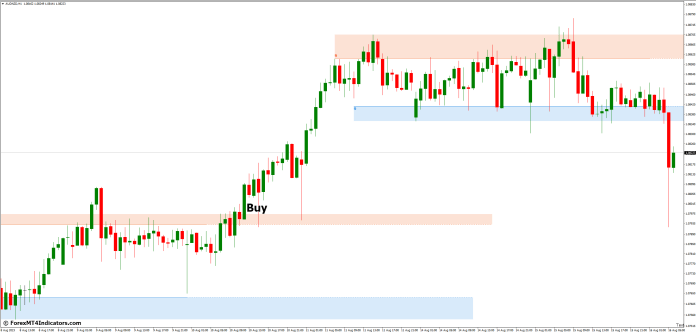
Look for bullish candlestick patterns near support zones.
Sell Entry
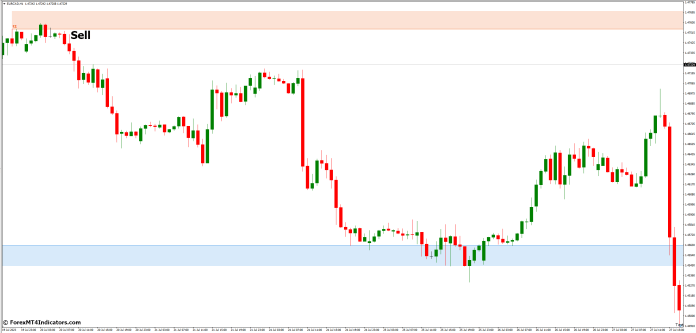
Look for bearish candlestick patterns near resistance zones.
Auto Support & Resistance Zones MT4 Indicator Settings
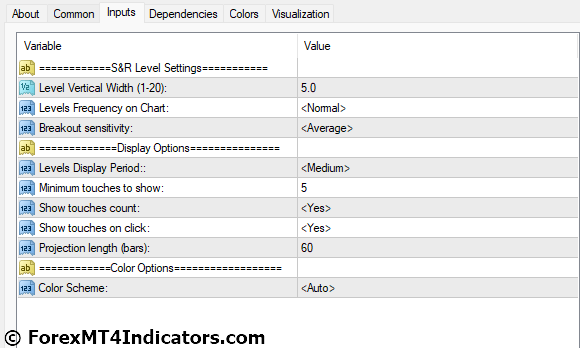
Conclusion
In a world where time is money, the Auto Support & Resistance Zones MT4 Indicator emerges as a game-changer for traders. Its ability to automate the identification of crucial price levels, coupled with its user-friendly interface, empowers traders to make informed decisions with confidence. By simplifying technical analysis and reducing manual efforts, this indicator proves to be an indispensable tool in every trader’s arsenal.
FAQs
Is the indicator suitable for both novice and experienced traders?
Yes, indeed. The indicator’s intuitive interface caters to traders of all levels, helping them enhance their trading strategies.
Can I adjust the indicator’s settings according to my preferences?
The indicator offers customization options, allowing you to tailor its sensitivity to align with your trading style.
Does the indicator consider recent market news and events?
While the indicator doesn’t directly analyze news, its real-time updates can incorporate recent price movements that might be influenced by news events.
Is the indicator a replacement for fundamental analysis?
No, the indicator is a complementary tool that aids technical analysis. Combining its insights with fundamental analysis can lead to well-rounded trading decisions.
MT4 Indicators – Download Instructions
Auto Support & Resistance Zones MT4 Indicator is a Metatrader 4 (MT4) indicator and the essence of this technical indicator is to transform the accumulated history data.
Auto Support & Resistance Zones MT4 Indicator provides for an opportunity to detect various peculiarities and patterns in price dynamics which are invisible to the naked eye.
Based on this information, traders can assume further price movement and adjust their strategy accordingly. Click here for MT4 Strategies
Recommended Forex MetaTrader 4 Trading Platform
- Free $50 To Start Trading Instantly! (Withdrawable Profit)
- Deposit Bonus up to $5,000
- Unlimited Loyalty Program
- Award Winning Forex Broker
- Additional Exclusive Bonuses Throughout The Year

>> Claim Your $50 Bonus Here <<
Click Here for Step-By-Step XM Broker Account Opening Guide
How to install Auto Support & Resistance Zones MT4 Indicator.mq4?
- Download Auto Support & Resistance Zones MT4 Indicator.mq4
- Copy Auto Support & Resistance Zones MT4 Indicator.mq4 to your Metatrader Directory / experts / indicators /
- Start or restart your Metatrader 4 Client
- Select Chart and Timeframe where you want to test your MT4 indicators
- Search “Custom Indicators” in your Navigator mostly left in your Metatrader 4 Client
- Right click on Auto Support & Resistance Zones MT4 Indicator.mq4
- Attach to a chart
- Modify settings or press ok
- Indicator Auto Support & Resistance Zones MT4 Indicator.mq4 is available on your Chart
How to remove Auto Support & Resistance Zones MT4 Indicator.mq4 from your Metatrader Chart?
- Select the Chart where is the Indicator running in your Metatrader 4 Client
- Right click into the Chart
- “Indicators list”
- Select the Indicator and delete
Auto Support & Resistance Zones MT4 Indicator (Free Download)
Click here below to download:
Download Now
 آموزش مجازی مدیریت عالی حرفه ای کسب و کار Post DBA آموزش مجازی مدیریت عالی حرفه ای کسب و کار Post DBA+ مدرک معتبر قابل ترجمه رسمی با مهر دادگستری و وزارت امور خارجه |  آموزش مجازی مدیریت عالی و حرفه ای کسب و کار DBA آموزش مجازی مدیریت عالی و حرفه ای کسب و کار DBA+ مدرک معتبر قابل ترجمه رسمی با مهر دادگستری و وزارت امور خارجه |  آموزش مجازی مدیریت کسب و کار MBA آموزش مجازی مدیریت کسب و کار MBA+ مدرک معتبر قابل ترجمه رسمی با مهر دادگستری و وزارت امور خارجه |
 مدیریت حرفه ای کافی شاپ |  حقوقدان خبره |  سرآشپز حرفه ای |
 آموزش مجازی تعمیرات موبایل آموزش مجازی تعمیرات موبایل |  آموزش مجازی ICDL مهارت های رایانه کار درجه یک و دو |  آموزش مجازی کارشناس معاملات املاک_ مشاور املاک آموزش مجازی کارشناس معاملات املاک_ مشاور املاک |
- نظرات ارسال شده توسط شما، پس از تایید توسط مدیران سایت منتشر خواهد شد.
- نظراتی که حاوی تهمت یا افترا باشد منتشر نخواهد شد.
- نظراتی که به غیر از زبان فارسی یا غیر مرتبط با خبر باشد منتشر نخواهد شد.





ارسال نظر شما
مجموع نظرات : 0 در انتظار بررسی : 0 انتشار یافته : ۰